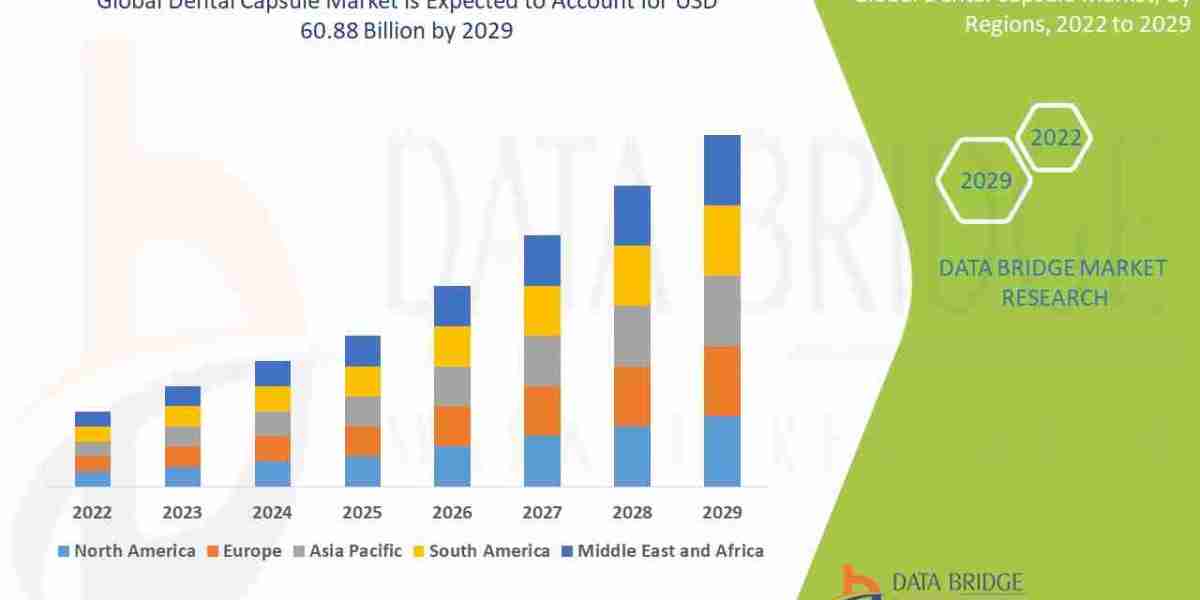When setting up a new office, temporary workspace, or event headquarters, one piece of equipment you’ll inevitably need is a printer. But rather than buying one outright, many businesses are opting to rent printers for convenience, flexibility, and cost-effectiveness.
However, with so many printer types, models, and rental plans available, choosing the right one for your situation can feel overwhelming. To help you make an informed decision, this practical guide breaks down what you should consider when selecting a printer for your office rental.
Why Rent a Printer for Your Office?
Before we dive into the selection process, it’s worth understanding why printer rental in Dubai is becoming such a popular choice:
Lower upfront investment
No long-term commitments
Access to the latest printing technology
Flexible rental terms for short or long durations
Hassle-free maintenance and technical support included
Options to upgrade or switch devices as your needs change
Whether your office is permanent, temporary, remote, or event-based, renting a printer ensures you always have the right tools at your disposal without the financial and operational burdens of ownership.
Key Factors to Consider Before Renting a Printer
Not all printers are created equal — and your business requirements will determine the most suitable option. Here are the essential factors to keep in mind:
1. Print Volume
The first and most important question is: How much printing will you actually do?
Low-volume use (up to 500 pages/month): A compact inkjet or basic laser printer will suffice for occasional documents, proposals, and invoices.
Medium-volume use (500-2,000 pages/month): A multifunction laser printer with scanning, copying, and network printing features is a solid choice for growing offices.
High-volume use (2,000+ pages/month): Opt for a high-speed, heavy-duty laser printer with large paper capacity and high-yield toner options.
Knowing your expected print volume ensures you won’t overspend on a high-capacity printer you don’t need — or struggle with a printer that can’t keep up.
2. Color vs. Monochrome Printing
Do you need color printing or is black and white sufficient?
Monochrome (Black & White): Ideal for offices that mainly produce text-based documents like contracts, reports, and internal memos.
Color Printers: Better for marketing materials, presentations, brochures, and anything that needs visual impact.
Keep in mind that color laser printers tend to be more expensive to rent than monochrome models, so choose based on your actual needs.
3. Multifunction vs. Single-Function
Do you need a printer that only prints — or one that can also scan, copy, and fax?
Single-function printers: Simple, affordable, and compact. Great for small offices with minimal requirements.
Multifunction printers (MFPs): Combine multiple devices into one, saving space and providing flexibility for scanning, copying, and faxing. Ideal for medium to large offices.
Most rental providers offer multifunction laser printers that support wireless and mobile printing for added convenience.
4. Speed and Performance
Measured in pages per minute (PPM), print speed matters if your office has high daily print demands.
Low speed (10-20 PPM): Suitable for occasional use.
Medium speed (20-40 PPM): Great for busy offices with moderate workloads.
High speed (40+ PPM): Necessary for large teams or offices that print continuously.
Faster printers help reduce downtime and keep workflows running smoothly during peak business hours.
5. Connectivity Options
Modern offices require printers that can easily integrate with existing systems. Consider options like:
Wi-Fi printing
Mobile printing (AirPrint, Google Cloud Print)
USB and Ethernet connectivity
Cloud-based scanning and document sharing
If your team works remotely or across multiple devices, ensure your rental printer offers reliable wireless and network connectivity.
6. Paper Capacity and Media Handling
Check the printer’s paper tray capacity and supported media sizes.
Small paper trays (100-250 sheets): Suitable for light office use.
Medium trays (250-500 sheets): Good for medium workloads.
High-capacity trays (500+ sheets): Ideal for busy offices to reduce refills.
Also, consider whether you need to print on envelopes, labels, card stock, or oversized formats. Some printers have specialty trays or feeders for these purposes.
7. Budget and Rental Terms
Printer rental costs vary based on:
Printer type and features
Rental duration (daily, weekly, monthly)
Included services (maintenance, toner, paper, installation)
Print volume packages (some plans include a set number of pages per month)
Get quotes from multiple rental providers, and choose a plan that offers the best balance of affordability and functionality for your needs.
8. Maintenance and Support Services
A major perk of renting is having technical support and maintenance included. Check what services the rental company offers:
24/7 technical support hotline
On-site repairs and servicing
Replacement units in case of breakdown
Toner and ink supply management
Reliable service ensures your office stays productive without dealing with frustrating printer issues.
Final Checklist Before You Rent
Before finalizing your rental agreement, run through this quick checklist:
✔️ Is the printer’s print volume capacity appropriate for your office needs?
✔️ Do you need color or just black-and-white printing?
✔️ Will a multifunction device save space and improve convenience?
✔️ Is the print speed sufficient for your team’s workload?
✔️ Does the printer support your preferred connectivity options?
✔️ Can it handle the paper sizes and media types you’ll use?
✔️ Is the rental cost within your budget, including consumables and services?
✔️ Are maintenance and technical support services covered in the plan?
If everything checks out, you’re good to go!
Conclusion
Choosing the right printer for your office rental is all about balancing functionality, flexibility, and cost. By considering your print volume, required features, connectivity, and budget, you can select a rental printer that enhances productivity without overcomplicating your office setup.
Whether you need a high-speed laser printer for a corporate office, a compact inkjet for a temporary workspace, or a multifunction device for a hybrid team, there’s a rental option tailored to your business.
Take the time to assess your needs carefully, compare options, and partner with a reliable printer rental service — and you’ll enjoy hassle-free, efficient printing from day one.